Home > Embed Web Content > Publishing Instructions
Tobacco Education Resource Library Digital Content: Publishing Instructions
On this page, learn about embedding content and how to publish the different types of digital content available in the Tobacco Education Resource Library:
About Embedding Content: Frequently Asked Questions
Types of Digital Content Available in the Tobacco Education Resource Library
Instrucciones paso a paso para la publicación
- Cómo sindicar texto para páginas web
- Cómo sindicar imágenes y medios interactivos
- Cómo sindicar una imagen tridimensional
About Embedding Content: Frequently Asked Questions
What is embedding content?
Tobacco Education Resource Library allows you to place content – either text or images – from the FDA Center for Tobacco Products (CTP) website on your own website. When embedded, content is automatically updated on your website whenever it is updated on FDA's website.
Why should I embed content?
There are many reasons to embed FDA/CTP content:
- Gain direct access to expert-reviewed tobacco education content without having to create it yourself.
- Publish the content rather than linking to it so visitors stay on your site. The content is presented in the look and feel of your website.
- No need to update or maintain the content because it is monitored and updated by CTP. Any updates to embedded content automatically appear on your site.
How does it work?
The Tobacco Education Resource Library's robust application programming interface (API) allows you to display FDA/CTP content on your website using Javascript or Iframe code snippets you copy/paste directly into your own website page. If you have a content management system (CMS), embedding/syndication services can also be integrated directly with your existing workflow.
Types of Digital Content Available in the Tobacco Education Resource Library
The Tobacco Education Resource Library contains several different types of digital content:
In addition, the Tobacco Education Resource Library contains print materials that you can order or download.
Instrucciones paso a paso para la publicación
Cómo sindicar texto para páginas web
-
En el Tobacco Education Resource Library, vaya a "Embed Web Content" (sindicación de contenido web) > "Web Pages" (páginas web) para encontrar el texto que está disponible para redistribución en las páginas web de la FDA.

-
Para obtener una vista previa del texto que se colocará en su sitio web, haga clic en "Get Full Text for Embedding" (Obtener texto completo para redistribución).

- Para obtener el código de inserción, haga clic en el botón "Get the code" (obtenga el código). (Se le pedirá que acceda a su cuenta o se registre en Tobacco Education Resource Library si aún no lo ha hecho).
-
Copie y pegue el código del material en la página web específica donde desea que este contenido resida en su sitio web.
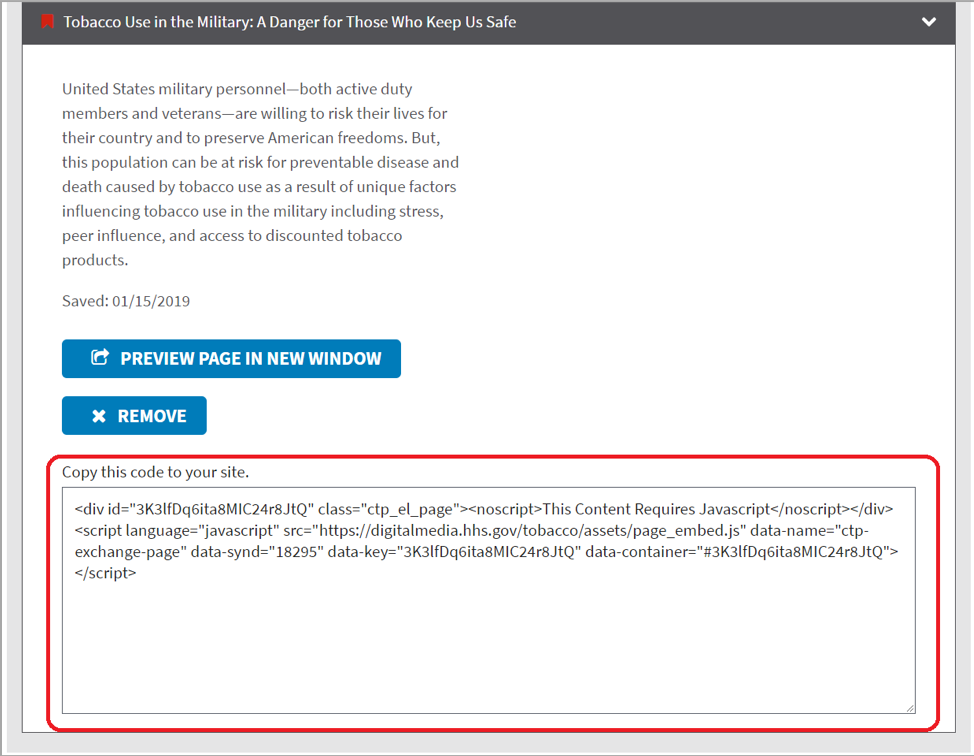
- Publique el contenido en su sitio web. Cada vez que el CPT actualice el contenido que ha sindicado, también se actualizará automáticamente en su sitio web.
Cómo sindicar imágenes y medios interactivos
-
Explore "Embed Web Content" (redistribución de contenido web)> Media (medios) para encontrar imágenes y medios interactivos para redistribuir.

- Para obtener una vista previa de la imagen o los medios interactivos y ver más información al respecto, haga clic en "Preview Media Item" (vista previa del material multimedia).
- Para obtener el código de inserción, haga clic en el botón "Get the code" (obtenga el código). (Se le pedirá que acceda a su cuenta o se registre en Tobacco Education Resource Library si aún no lo ha hecho).
-
Copie y pegue el código del material en la página web específica donde desea que resida esta imagen en su sitio web.

- Publique el contenido en su sitio web. Cada vez que el CPT actualice el contenido que ha sindicado, también se actualizará automáticamente en su sitio web.
Cómo sindicar una imagen tridimensional
-
Después de acceder a su cuenta, elija "3D image" en Media (medios).

-
Copie y pegue el código del material en la página web específica donde desea que resida esta imagen en su sitio web.

- Publique el contenido en su sitio web. Cada vez que el CPT actualice el contenido que ha sindicado, también se actualizará automáticamente en su sitio web.


